Efficiently manipulate multiple files with advanced text and byte editing capabilities including replacement, insertion, deletion, copying, moving, formatting, extraction, conversion, encoding, and encryption functionalities. The software supports processing thousands of files using multiple CPU cores through manual, automatic, scheduled, console or right-click modes.
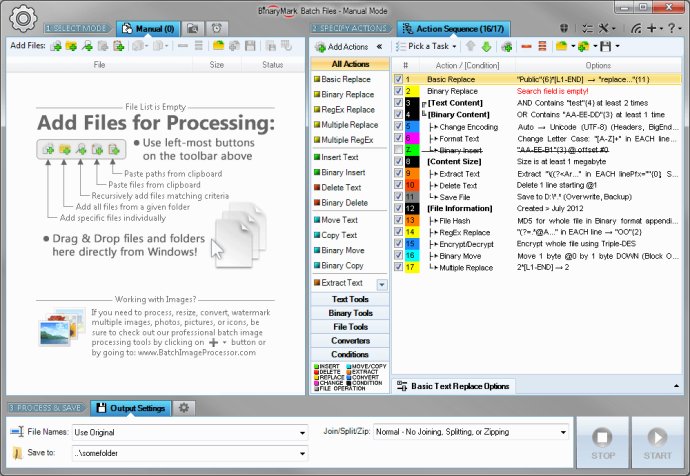
One of the most impressive features of this software is the ability to process thousands of files using multiple CPU cores. You can choose to use the manual, automatic/continuous, triggered/scheduled, or console modes, or directly from Windows Explorer right-click menu. Additionally, you can save files to an output directory specified using either absolute or relative path, with the original or new name defined by a mask.
Selecting files for processing is easy with this software, as it provides you with advanced file search capabilities supporting RegEx and advanced wildcards. You can choose to merge together, split all, or zip processed files as needed. Additionally, you can perform different operations on different files with conditional processing and process branching.
The software also comes complete with support for Regular Expressions (RegEx) and Unicode throughout the program. You can access detailed processing logs in both the user interface and log files, giving you a comprehensive view of what has been processed. Furthermore, you can run multiple program instances simultaneously, making it even more efficient for large-scale processing.
In summary, this software is an excellent choice for anyone looking for a powerful tool to manipulate text and bytes in multiple files. Its wide range of features, support for RegEx and Unicode, and the ability to process thousands of files using multiple CPU cores make it a must-have tool for any serious user.
Version 5.0.5: This is a new release with latest updates and fixes