MicroPDF's PDF to Word Converter allows for quick and precise conversion of PDF files to Word, while retaining original formatting. Users can batch convert unlimited PDF files and choose partial conversion options.
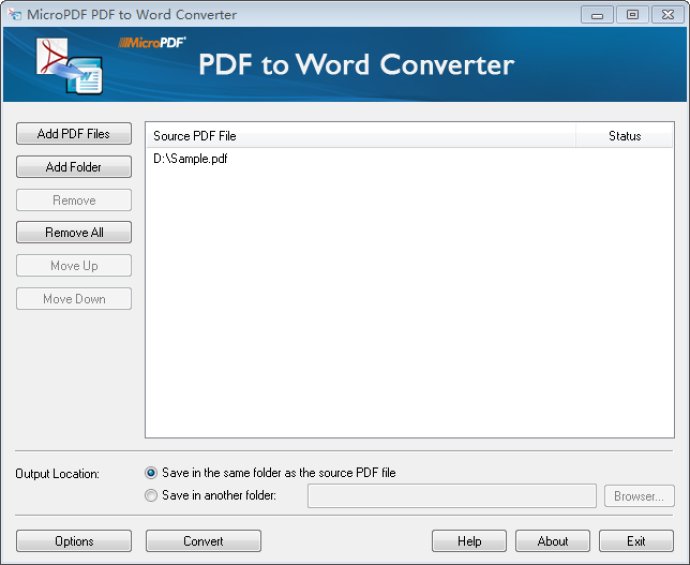
As a standalone program, MicroPDF PDF to Word Converter does not require Adobe Acrobat or Acrobat Reader. In terms of functionality, this software offers several PDF to Word conversion options, making it a versatile tool.
With MicroPDF PDF to Word Converter, you can convert read-only PDF files to fully-formatted and editable Word documents, preserving all the text, images, tables, hyperlinks, fonts, layout, and formatting from the PDF files. It also supports the conversion of owner-password protected PDF files (used to protect PDF files from editing, copying, and printing) directly without entering the password or open-password protected PDF files after entering the authorized passwords.
This software features two efficient conversion modes: batch conversion that enables you to convert unlimited PDF files at once and partial conversion that allows you to type in page numbers or page ranges to convert part of the PDF content.
The new OCR recognition feature allows you to recognize text from scanned/image-based PDF files, making it possible to edit and reuse the PDF content in the Word. MicroPDF PDF to Word Converter also supports auto-detection of scanned PDF files.
Other features that come with MicroPDF PDF to Word Converter include the ability to drag and drop files, and support for PDF files in various languages, such as English, German, French, Turkish, Thai, Latin, Korean, Greek, Cyrillic, Japanese, Chinese, and Italian. It can convert a 100-page PDF file in seconds, and it is entirely stand-alone, meaning there is no need to have Adobe Reader installed on your computer to use this software.
Overall, MicroPDF PDF to Word Converter is a reliable software that is easy to use and gets the job done efficiently.
Version 8.1: NA